Run Linux on Windows 11: Guide to Virtualization Options
I’m on Windows 11 Pro (10.0.26100 Build 26100) with AMD Ryzen 9950X CPU and wanted to play with Linux in a sandbox without installation into the disk. I cannot go with WSL2 because I need real Linux to experiment with eBPF and different Linux Kernel versions. The issue I faced at the moment in WSL is described here WSL2: eBPF reports incorrect tgid.
Let’s explore available options!
QEMU
I tried at first QEMU (Version 9.2.0) on Windows and I could not make it work with Hyper-V, Ubuntu 22 just would not boot, the arguments I tried were the following, note -accel whpx,kernel-irqchip=off
qemu-system-x86_64.exe ^
-m 16G ^
-smp 8 ^
-accel whpx,kernel-irqchip=off ^
-vga virtio ^
-drive file="D:\qemu\ubuntu-22.04.5-desktop-amd64.img",format=qcow2 ^
-cdrom "D:\qemu\ubuntu-22.04.5-desktop-amd64.iso" ^
-netdev user,id=net0 -device virtio-net-pci,netdev=net0 ^
-usbTo make it work I used the arguments below
qemu-system-x86_64.exe ^
-m 16G ^
-smp 8 ^
-drive file="D:\qemu\ubuntu-22.04.5-desktop-amd64.img",format=qcow2 ^
-cdrom "D:\qemu\ubuntu-22.04.5-desktop-amd64.iso" ^
-netdev user,id=net0 -device virtio-net-pci,netdev=net0 ^
-usb ^
-boot dIt worked, but it was super slow. QEMU on Linux rocks, but I could not make it work fast enough on Windows 11.
VirtualBox
The initial experience with VirtualBox (Version 7.1.4 r165100 (Qt6.5.3)) was good, no surprises during installation. But then I got this glitches on the screen when run Ubuntu.
VMware Workstation 17 Pro
Surprisingly VMware Workstation Pro is now free for personal use, check VMware Fusion and Workstation are Now Free for All Users. I created an account at https://login.broadcom.com/signin and downloaded VMware Workstation 17 Pro. No issues during the installation of the software. However, an issue arose when I tried to start a new VM with Ubuntu 22.04.5 ISO image. I wanted to get max performance from running VM, so I enabled Virtualize Intel VT-x/EPT or AMD-V/RVI under Virtualization engine.
And it was time to start that VM… But it could not start, I got the error Virtualized AMD-V/RVI is not supported on this platform.
Hm… I double checked my BIOS, it all was there. Also Task Manager and CPU-Z says it supports
Something else is going on. After googling and many attempts to fix it here what helped me. But the fix comes with its price:
Hyper-V will stop working
Docker will stop working, it relies on Hyper-V on Windows
Windows Subsystem for Linux (WSL) will stop working
The system will become less secure
Fixing Virtualized AMD-V/RVI is not supported on this platform
Disable the following Windows Features
Hyper-V
Virtual Machine Platform
Windows Hypervisor Platform
Windows Subsystem for Linux
You can use elevated PowerShell window to do that using commands below:
# Disable everything related to HyperV
Disable-WindowsOptionalFeature -Online -FeatureName Microsoft-Hyper-V-All
# Disable Virtual Machine Platform
Disable-WindowsOptionalFeature -Online -FeatureName VirtualMachinePlatform
# Disable Windows Hypervisor Platform
Disable-WindowsOptionalFeature -Online -FeatureName HypervisorPlatform
# Disable Windows Subsystem for Linux
Disable-WindowsOptionalFeature -Online -FeatureName Microsoft-Windows-Subsystem-LinuxDisable Turn on virtualization Based Security
Go to Local Group Policy Editor (gpedit.msc) > Computer Configuration > Administrative Templates > System > Device Gaurd
Disable Turn On Virtualization Based Security
Reboot the system
Running Ubuntu 22
Ubuntu 22 running on Windows host machine using VMware Workstation with enabled virtualization is quite fast, so far I’m happy with the experience!






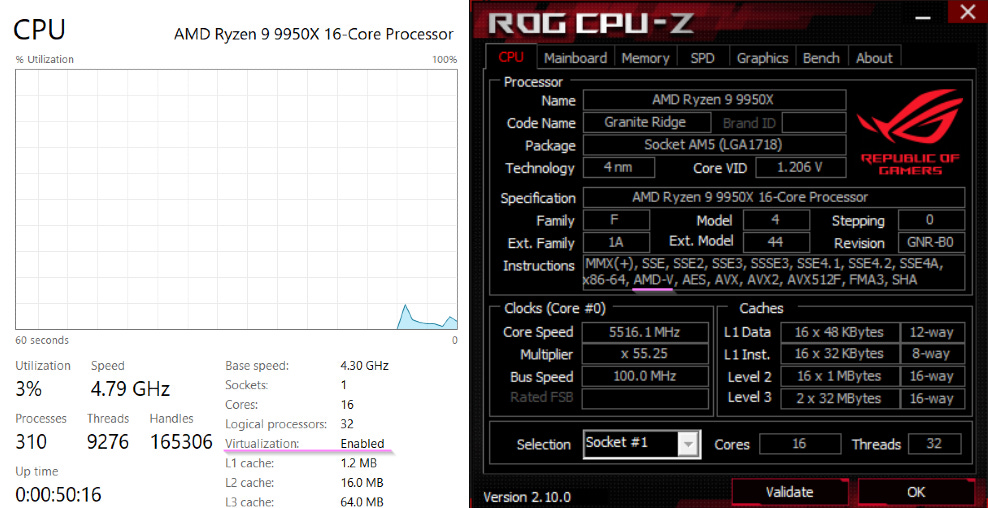
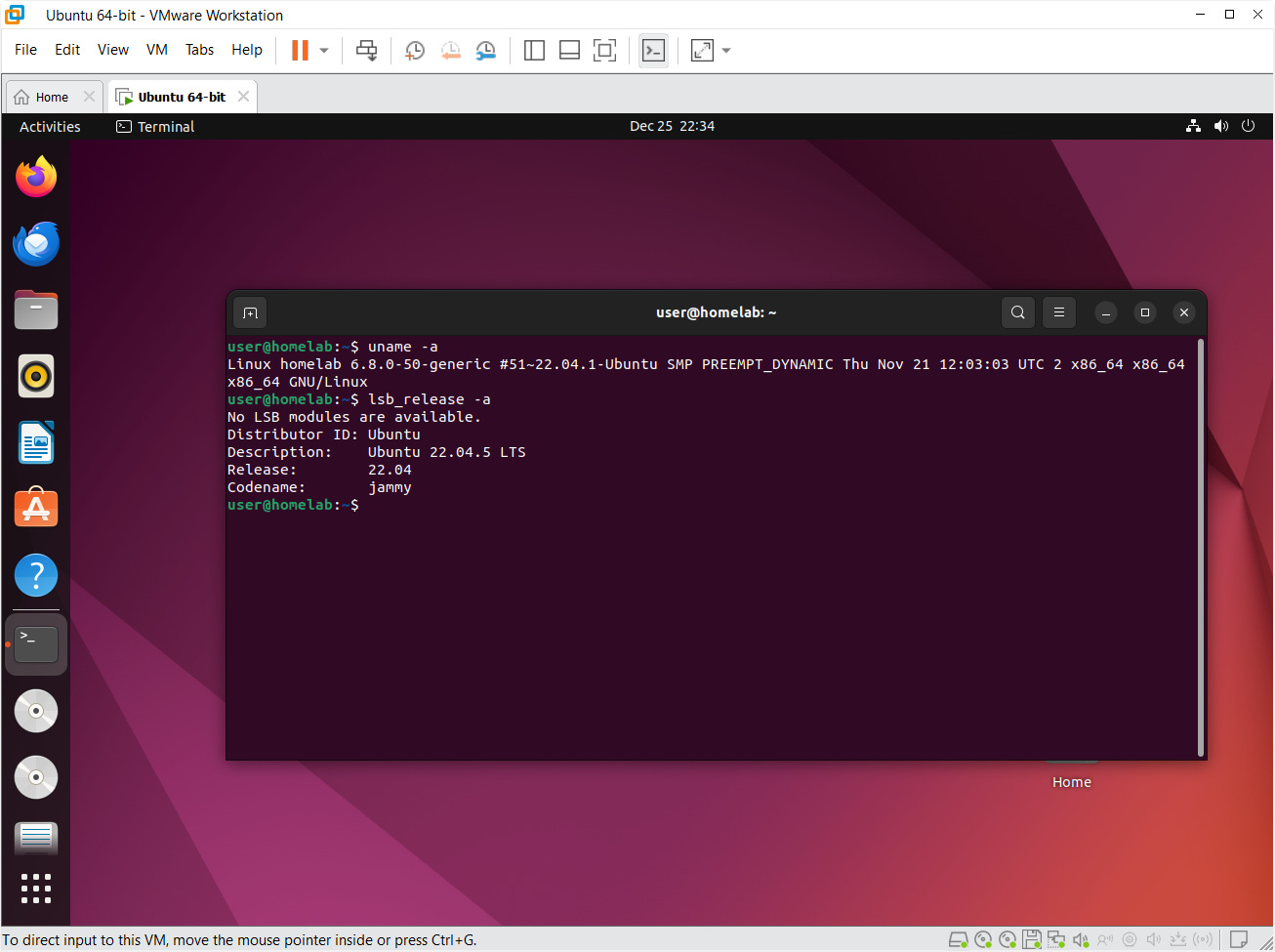
Thanks. VMware Workstation 17 Pro is the best choice when running linux on Windows.
I wanted to ask some follow-up questions:
1. Why not run Ubuntu side by side with Windows so that it can run directly on the machine? Did you face any issue while doing this?
2. What's you favorite linux distro?